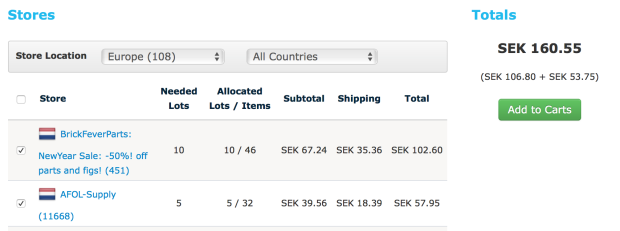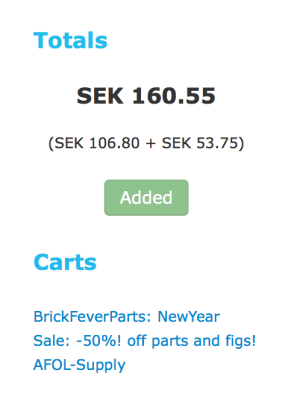When you have a wishlist on BrickOwl using the guide Generate part list from LDD/LXF you can easily start ordering the parts using this guide.
1. Click the “Buy Wishlist” from your wishlist:
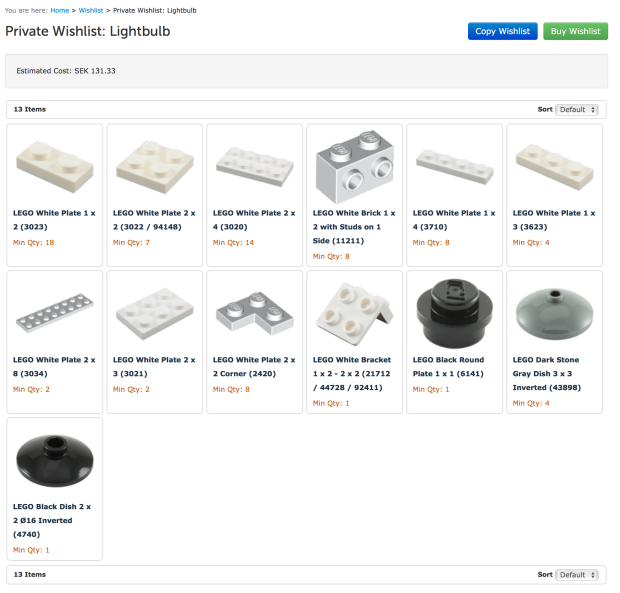
2. Here you will see a list of shops with your parts in stock. You might need to order from several shops to get all parts.
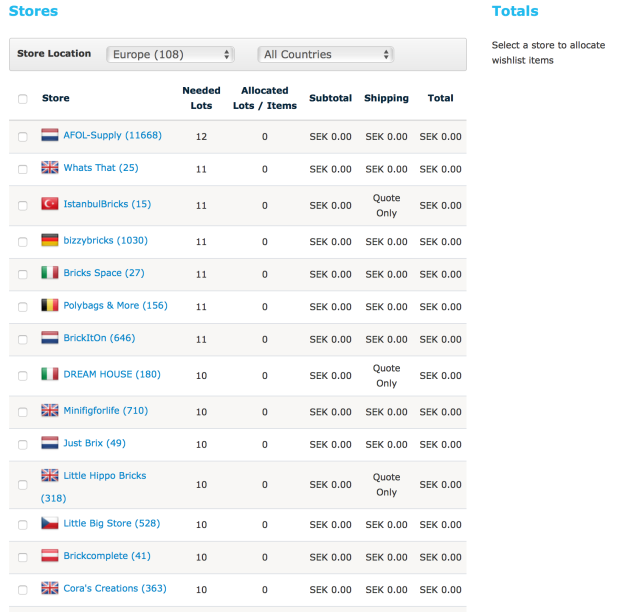
3. Tick in shops until all parts from your wishlist found.
A good tip here is to try selecting different shops and comparing shipping costs. The one with cheapest lego brick prices might have high shipping cost so you might be better of selecting the second or even third cheapest in many cases.